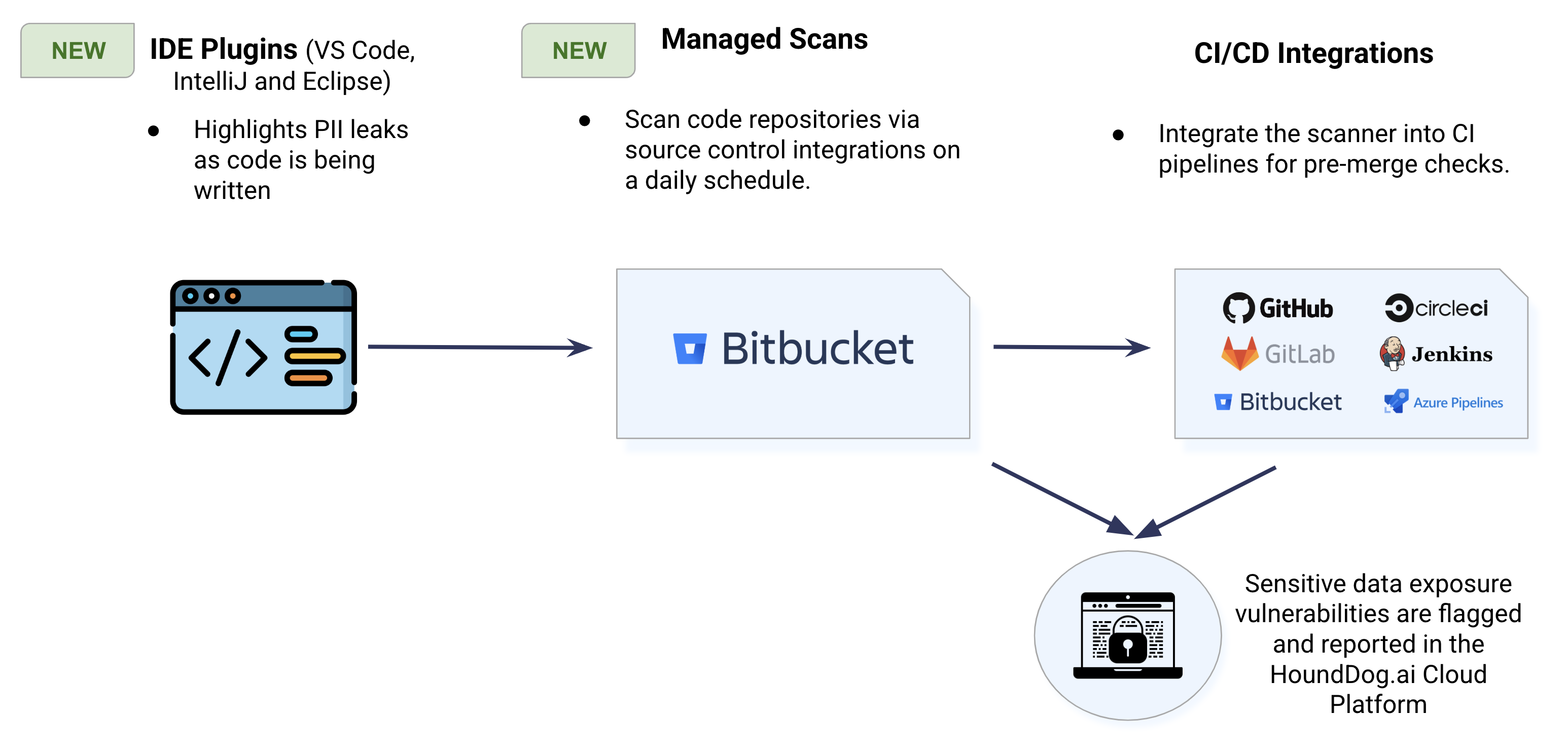Today, we’re excited to announce the general availability of our IDE Plugins and Managed Scans, two powerful additions to the HoundDog.ai platform. This milestone represents four months of dedicated effort, and I couldn’t be prouder of our engineering team. Achieving this in such a short time—when similar efforts often take over a year at larger companies—is a testament to their skill and dedication.
HoundDog.ai IDE Plugins
HoundDog.ai’s IDE extensions bring proactive PII leak prevention directly into your development workflow. Available for VS Code, JetBrains, and Eclipse, our plugins detect sensitive data exposures and provide easy remediation workflows before your code is pushed to GitHub or other source code management platforms.
Developers often unintentionally overlog or overshare PII, PHI, CHD, and PIFI in logs, files, and third-party integrations. HoundDog.ai’s real-time scanning ensures that sensitive data doesn’t end up in risky storage mediums, reducing the risk of data theft and compliance violations—delivering the most shift-left approach to PII leak prevention.
Get Started in Seconds
📥 Download & Install the Plugins from your IDE marketplace or check out our documentation for more details:
HoundDog.ai Managed Scans & Network Broker
Organizations can now offload their daily or weekly scans to HoundDog.ai with seamless direct integrations into their source control systems. For teams managing thousands of repositories and disparate CI systems that are difficult to update at scale, this feature ensures continuous sensitive data leak detection at the speed of development.
For self-hosted source control management platforms like GitHub Enterprise Server, GitLab Enterprise, and Bitbucket Data Center, organizations can install the HoundDog.ai Broker. Acting as a proxy, the Broker ensures compliance with the strictest network and data handling standards, minimizing data exposure while enabling cloud-based analysis. The broker only requires outbound access—no inbound requests from the HoundDog.ai Cloud Platform are made.
Here’s an interactive demo demonstrating how code repositories can be imported to automate scanning.
🚀 Coming Soon: Managed Scans is currently available for Bitbucket Data Center, with GitHub and GitLab support next on the roadmap. Check out our documentation for details.
What This Means for AppSec & Compliance Teams
For AppSec Teams
With the addition of IDE Plugins and Managed Scans, our platform now enables PII leak prevention at every stage of development:
- IDE Plugins highlight PII leaks as developers write code.
- Managed Scans allow customers to offload repository-wide scans on a regular schedule.
- CI/CD Integrations provide a final security check before deployment.
Our static code scanner complements traditional SAST tools, empowering AppSec teams to:
- Expand vulnerability coverage by detecting PII leaks that are hard to remediate after production.
- Enhance risk scoring by incorporating data sensitivity into vulnerability management.
- Bridge the gap between AppSec & Data Security by proactively detecting and mitigating PII exposures.
For Compliance Teams
Managing manual data mapping and classification, missing PII leaks, and untracked third-party data flows creates compliance risks for regulated organizations handling GDPR, HIPAA, PCI, and FedRAMP frameworks.
HoundDog.ai ensures compliance doesn’t slow down development by enabling compliance teams to:
- Track PII/PHI/CHD dataflows and obtain a PII inventory at the pace of development.
- Generate Records of Processing Activities (RoPA) effortlessly.
- Track data flows to third-party integrations and catch violations of data processing agreements (DPAs) early, preventing them from becoming actual problems in production.
- Receive alerts when new PII/PHI data elements are introduced to the codebase, based on their sensitivity level.
With these enhancements, HoundDog.ai takes a holistic approach to shift-left PII leak prevention and compliance—helping organizations secure sensitive data early, efficiently, and at scale.
Get started today! Visit our documentation to learn more about IDE Plugins & Managed Scans.